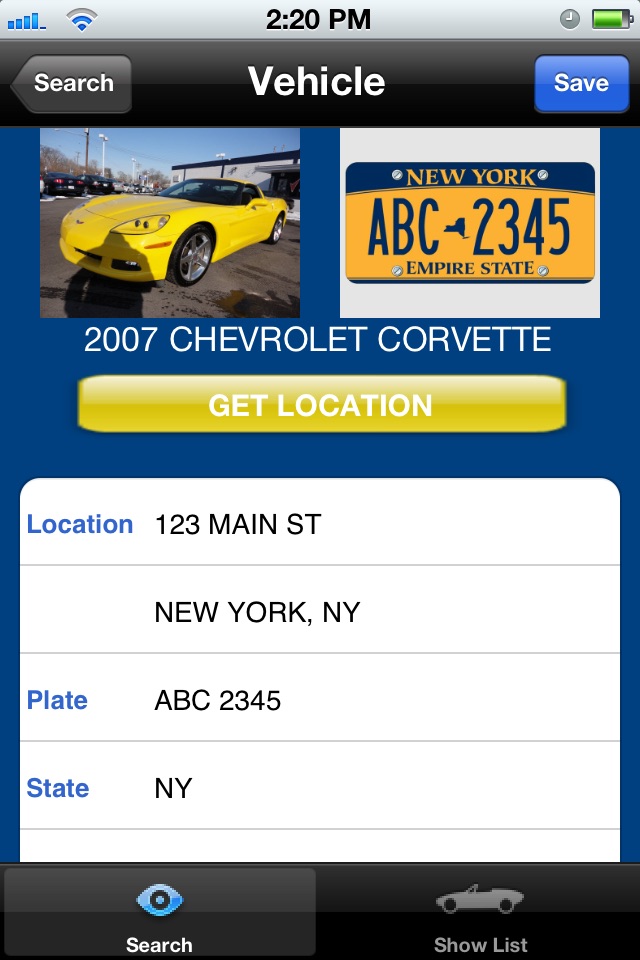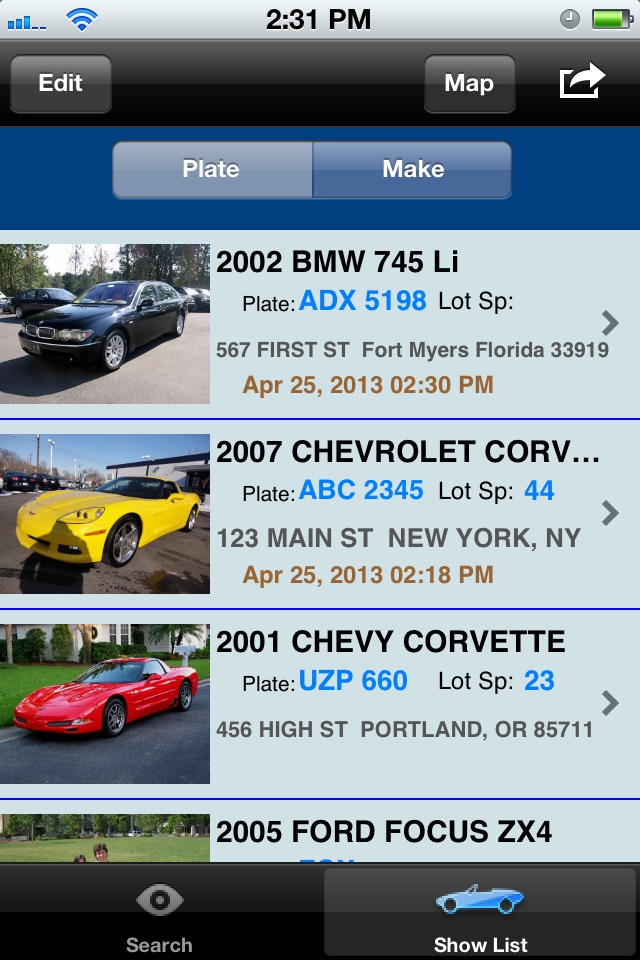Car Watcher app for iPhone and iPad
Developer: AutoPlus
First release : 01 May 2013
App size: 3.41 Mb
The user can scan the VIN barcode or enter the license plate number or VIN using the keypad. If the search button is tapped, the software will identify if the vehicle has been previously entered. The vehicle information can then be displayed. Tap Add Vehicle and a new record will be created. Vehicle information can be entered manually when the VIN and barcode are unavailable.
If the VIN is scanned or entered, Car Watch will automatically identify the Year, Make, Model and Trim for the newly discovered vehicle. Tap Get Location and the location of the vehicle will be displayed using GPS signals. Additional information can be added such as color, plate number, parking space number and a note. Photos of the car and/or license plate (or the cars owner) can be added. A one-touch in/out time stamp is available to track arrival and departure times if desired.
The list of vehicles is displayed in a table with a photo and can be sorted by plate number or car make for quick review. Tap the Map button and see a map of all of the vehicles that have a location. Email a text file of the entire list.
A vehicles complete record can be displayed and edited by tapping on any entry on the list. Add/delete photos and information, map the vehicles location, and email the vehicle details and photos.
The VIN barcode scanner requires a device with an auto-focus camera. The automatic VIN identification function includes data for North American cars and light trucks having 17-digit VIN numbers (1984 and later).